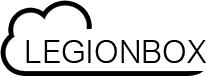Easy installation of Openvpn - just 2 minutes and your personal VPN is ready.
Tested on Ubuntu Server 18.04 LTS, 64-bit version. Minimum.
Run the script and follow the assistant's instructions:
# wget https://git.io/vpn -O openvpn-install.sh && bash openvpn-install.sh

Next, select the recommended Protocol and port:

Choose what you need from the list:

Creating a client, naming it to get a file with the required .ovpn extension to connect the client via OpenVPN:

The tun / tap setting is usually disabled on OpenVZ. We recommend you to use KVM or XEN.
You can check tun / tap with the following command
#cat / dev / net / tun
"cat: / dev / net / tun: File descriptor in bad state"
"File descriptor in bad state" means that the tun / tap function is active, otherwise ask your provider to activate it.