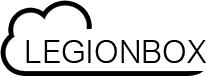To find the Remote Desktop Connection shortcut, click the Start button, click All Programs or Programs, and then click Accessories. To quickly open Remote Desktop Connection, open the Start menu, and then type mstsc in the Search box.
More info:
http://windows.microsoft.com/en-in/windows7/connect-to-another-computer-using-remote-desktop-connection
http://windows.microsoft.com/en-in/windows-vista/remote-desktop-connection-frequently-asked-questions